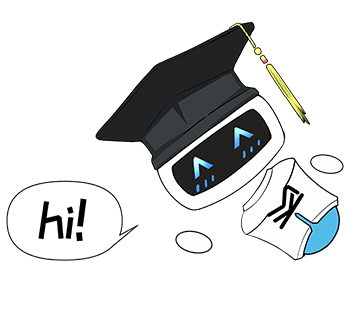2018/3/21 0:00:00
来源:不详
作者:未知
排行页
获取排行榜的网络请求地址:
http://c.y.qq.com/v8/fcg-bin/fcg_myqq_toplist.fcg
同上一小节所做的一样,我们先在services/music.js里添加网络请求函数:
-
function getTopMusic(callback){
-
var data = {
-
format: 'json',
-
g_tk: 5381,
-
uin: 0,
-
inCharset: 'utf-8',
-
outCharset: 'utf-8',
-
notice: 0,
-
platform: 'h5',
-
needNewCode: 1,
-
_: Date.now()
-
};
-
wx.request({
-
url: 'http://c.y.qq.com/v8/fcg-bin/fcg_myqq_toplist.fcg',
-
data: data,
-
header: {
-
'Content-Type': 'application/json'
-
},
-
success: function (res) {
-
if (res.statusCode == 200) {
-
callback(res.data)
-
} else {
-
-
}
-
}
-
});
-
}
-
-
module.exports = {
-
getRecommendMusic:getRecommendMusic
-
getTopMusic:getTopMusic
-
}
复制代码
这里返回的JSON格式数据为:
-
{
-
"code": 0,
-
"subcode": 0,
-
"message": "",
-
"default": 0,
-
"data": {
-
"topList": [
-
{
-
"id": 4,
-
"listenCount": 20000000,
-
"picUrl": "http://www.kesion.com/UploadFiles/2021-7/82/b1132703678866573185ZPO.jpg",
-
"songList": [
-
{
-
"singername": "赵雷",
-
"songname": "理想 (Live)"
-
},
-
{
-
"singername": "薛之谦/欧阳娜娜",
-
"songname": "小幸运 (Live)"
-
},
-
{
-
"singername": "迪玛希Dimash",
-
"songname": "秋意浓 (Live)"
-
}
-
],
-
"topTitle": "巅峰榜·流行指数",
-
"type": 0
-
},
-
{
-
"id": 26,
-
"listenCount": 19900000,
-
"picUrl": "http://www.kesion.com/UploadFiles/2021-7/82/b21327036788962604951SI.jpg",
-
"songList": [
-
{
-
"singername": "李玉刚",
-
"songname": "刚好遇见你"
-
},
-
{
-
"singername": "周杰伦",
-
"songname": "告白气球"
-
},
-
{
-
"singername": "张杰",
-
"songname": "三生三世"
-
}
-
],
-
"topTitle": "巅峰榜·热歌",
-
"type": 0
-
},
-
...
-
]
-
}
-
}
复制代码
可以看到这里显示了两类排行榜:“巅峰榜·流行指数”与“巅峰榜·热歌”,篇幅原因省去了其他12类,所以实际返回的排行榜类别为14类,每一类包涵标题("topTitle"),该类的图标图片地址("picUrl"),以及前三位的歌曲列表("songList")。因此,我们最后要达成的页面应该为图所示。
同理上一节内容,我们新增topList数组,调用网络请求,使用回调函数为topList赋值。
-
//引用网络请求文件
-
var MusicService = require('../../services/music');
-
-
//获取应用实例
-
var app = getApp()
-
Page({
-
data: {
-
indicatorDots: true,
-
autoplay: true,
-
interval: 5000,
-
duration: 1000,
-
radioList: [],
-
slider: [],
-
mainView: 1,
-
topList:[]
-
},
-
onLoad: function () {
-
var that = this;
-
MusicService.getRecommendMusic(that.initPageData);
-
MusicService.getTopMusic(that.initTopList);
-
},
-
-
...
-
-
initTopList: function (data) {
-
var self = this;
-
if (data.code == 0) {
-
self.setData({
-
topList: data.data.topList
-
})
-
}
-
},
-
-
...
-
-
})
-
复制代码
排行页主要由列表组成,所以使用wx:for为topList每一项创建view,绑定每一项的id和点击事件topListTap。
-
<!-- 排行页 -->
-
<view class="top-view" hidden="{{currentView != 2}}">
-
<view class="top-item" wx:for="{{topList}}" wx:key="unique" data-id="{{item.id}}" bindtap="topListTap">
-
...
-
</view>
-
</view>
复制代码
列表的每一项由图片(数据源为picUrl)以及前三名歌曲列表(数据源为songList)组成。我们把这一部分加入到省略号位置。
-
<!-- 排行页 -->
-
<view class="top-view" hidden="{{currentView != 2}}">
-
<view class="top-item" wx:for="{{topList}}" wx:key="unique" data-id="{{item.id}}" bindtap="topListTap">
-
<image class="top-item-img" mode="aspectFit" src="{{item.picUrl}}" />
-
<view class="top-item-info">
-
...
-
</view>
-
</view>
-
</view>
复制代码
图片定义了属性aspectFit,即在保持纵横比的前提下,缩放图片,使图片在容器内都显示出来。
最后我们添加歌曲列表,每一项由文字(歌曲名-歌手)以及表示排名的图片组成。这个图片为本地图片,保存在resources/images下,名称为1.png,2.png,3.png。所以这部分最终的代码为:
-
<!-- 排行页 -->
-
<view class="top-view" hidden="{{currentView != 2}}">
-
<view class="top-item" wx:for="{{topList}}" wx:key="unique" data-id="{{item.id}}" bindtap="topListTap">
-
<image class="top-item-img" mode="aspectFit" src="{{item.picUrl}}" />
-
<view class="top-item-info">
-
<view class="top-item-list" wx:for="{{item.songList}}" wx:key="unique">
-
<image class="top-icon" src=https://www.kesion.com/miniprogramschool/resources/images/{{index+1}}.png" />
-
<text class="top-item-text">{{item.songname}}-{{item.singername}}</text>
-
</view>
-
</view>
-
</view>
-
</view>
复制代码
需要的格式文件代码为:
-
.top-view {
-
background:#f7f7f7;
-
padding:20rpx;
-
}
-
.top-item {
-
display:-webkit-box;
-
height:200rpx;
-
margin-bottom:20rpx;
-
background:#fff;
-
overflow: hidden;
-
}
-
.top-item-img {
-
display:block;
-
position:relative;
-
width:200rpx;
-
height:200rpx;
-
}
-
.top-item-info {
-
margin:0 10rpx 0 20rpx;
-
flex-direction:column;
-
}
-
.top-item-list {
-
white-space:nowrap;
-
}
-
.top-icon {
-
margin-top:16rpx;
-
width:40rpx;
-
height:40rpx;
-
}
-
.top-item-text {
-
margin-bottom: 10rpx;
-
font-size:40rpx;
-
}
复制代码
页面完成后,在index.js里添加点击事件的代码:
-
topListTap: function (e) {
-
wx.navigateTo({
-
url: '../toplist/toplist'
-
})
-
},
复制代码
这样在点击之后就进入了列表页面,但这样还不能完成我们的要求,因为这样列表页完全不知道我们点击了哪一类。为了让列表页获取这个信息,我们需要把类的id传过去,这就需要我们在app.js里添加一个全局变量。
-
//app.js
-
App({
-
onLaunch: function () {
-
//调用API从本地缓存中获取数据
-
var logs = wx.getStorageSync('logs') || []
-
logs.unshift(Date.now())
-
wx.setStorageSync('logs', logs)
-
},
-
getUserInfo:function(cb){
-
var that = this
-
if(this.globalData.userInfo){
-
typeof cb == "function" && cb(this.globalData.userInfo)
-
}else{
-
//调用登录接口
-
wx.login({
-
success: function () {
-
wx.getUserInfo({
-
success: function (res) {
-
that.globalData.userInfo = res.userInfo
-
typeof cb == "function" && cb(that.globalData.userInfo)
-
}
-
})
-
}
-
})
-
}
-
},
-
//这里是我们添加的代码!!!
-
setGlobalData: function (obj) {
-
for(var n in obj) {
-
this.globalData[n] = obj[n];
-
}
-
},
-
globalData:{
-
userInfo:null
-
}
-
})
复制代码
这里定义了一个方法,让我们可以向globalData里添加数据,之后我们只需在点击事件里调用这个方法就可以了:
-
topListTap: function (e) {
-
var _dataSet = e.currentTarget.dataset; //获取点击的view的数据
-
app.setGlobalData({ //将数据里的id传给globaldata
-
topListId: _dataSet.id
-
});
-
wx.navigateTo({
-
url: '../toplist/toplist'
-
})
-
},
复制代码
上一节:微信小程序小白项目开发案例之音乐播放器——推荐页
【本站声明】
1、本站文章中所选用的图片及文字来源于网络以及用户投稿,由于未联系到知识产权人或未发现有关知识产权的登记,如有知识产权人并不愿意我们使用,如果有侵权请立即联系。
2、本网站不对文章中所涉及的内容真实性、准确性、可靠性负责,仅系客观性描述,如您需要了解该类商品/服务详细的资讯,请您直接与该类商品/服务的提供者联系。
KESION 科汛软件
KESION 科汛软件是国内领先的在线教育软件及私域社交电商软件服务提供商,长期专注于为企业提供在线教育软件及社交电商SaaS平台解决方案。
公司核心产品云开店SaaS社交电商服务平台、在线教育SaaS服务平台、教育企业数字化SaaS云平台、企微营销助手、私有化独立部署品牌网校和在线教育咨询等。KESION 不断通过技术创新,提供产品和服务,助力企业向数字化转型,通过科技驱动商业革新,让商业变得更智慧!