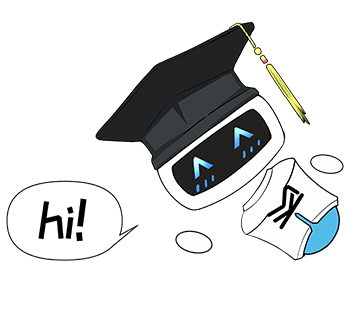2018/3/21 0:00:00
来源:不详
作者:未知
页面渲染
为了解决这个问题,我们给图片添加一个渐变的遮罩,就像图10-8那样,这样到达文字部分时,背景就变成了黑色,不会影响文字的显示,而且达到了由图片到底下列表颜色渐变的效果,非常美观。
这个效果主要靠我们的格式文件实现,我们先写我们熟悉的部分。
-
.list-top {
-
position: relative;
-
height: 100%;
-
}
-
.list-top::after {
-
content: " ";
-
display: block;
-
padding-top: 100%;
-
}
-
.top-info {
-
position: absolute;
-
bottom: 0;
-
width: 100%;
-
z-index: 3;
-
}
-
.top-img {
-
width: 100%;
-
height: 100%;
-
position: absolute;
-
}
-
-
.top-info-inner {
-
display: -webkit-box;
-
-webkit-box-align: center;
-
margin: 0 15px 25px;
-
color: #fff;
-
}
-
-
.top-info-text {
-
-webkit-box-flex: 1;
-
margin-right: 10px;
-
}
-
.top-info-title {
-
font-size: 24px;
-
line-height: 36px;
-
white-space: nowrap;
-
overflow: hidden;
-
}
-
.top-info-base {
-
font-size: 14px;
-
line-height: 20px;
-
}
复制代码
“::after”表示在“.list-top”后边添加,为了是在不修改布局文件的情况下,添加视图以达到美化的效果。
我们需要添加的遮罩为布局里“top—back”这部分,格式文件为:
-
.tl-top-b {
-
position: absolute;
-
bottom: 0;
-
width: 100%;
-
background-image: -webkit-linear-gradient(top,transparent,currentColor 80%);
-
}
-
.tl-top-b::after {
-
content: " ";
-
display: block;
-
padding-top: 60%;
-
}
复制代码
-webkit-linear-gradient(top,transparent,currentColor 80%)这行代码为我们建立了线性渐变的效果,这样我们的图片底部就会出现渐变为黑色的效果了。
剩下播放按钮的样式,这里因为用到了渐变的遮罩和背景图,为了达到最好的效果,这个按钮就不能用图片来显示了,我们使用代码来创建一个播放按钮。
-
.tl-top-play {
-
position: relative;
-
display: block;
-
width: 42px;
-
height: 42px;
-
margin-left: 10px;
-
border: solid 3px;
-
border-radius: 999px;
-
}
-
.tl-top-play::after {
-
content: " ";
-
position: absolute;
-
left: 50%;
-
top: 50%;
-
margin-top: -10px;
-
margin-left: -5px;
-
display: inline-block;
-
vertical-align: middle;
-
width: 0;
-
height: 0;
-
border-style: solid;
-
border-width: 10px 16px;
-
border-color: transparent transparent transparent #fff;
-
}
复制代码
视图建立完毕,开始为视图填充数据。
-
//加载网络请求函数
-
var MusicService = require('../../services/music');
-
//获取应用实例
-
var app = getApp();
-
-
Page({
-
data: {
-
// text:"这是一个页面"
-
songList: [],
-
imgUrl: '',
-
id: 0,
-
topinfo: {},
-
update_time: '',
-
},
-
onLoad: function (options) {
-
// 页面初始化 options为页面跳转所带来的参数
-
var self = this;
-
var id = app.globalData.topListId;
-
this.setData({
-
id: id
-
});
-
MusicService.getTopListInfo(id, this.getTopListCallback)
-
},
-
})
复制代码
这里我们获取了保存于全局变量里的topListId(即我们点击的排行分类的ID),然后使用这个ID请求网络。
-
getTopListCallback: function (data) {
-
var imgUrl = data.topinfo.pic_album;
-
this.setData({
-
topinfo: data.topinfo,
-
update_time: data.update_time
-
});
-
this.setSongList(data.songlist);
-
},
复制代码
使用回调函数为我们的data赋值之后,这里调用了setSongList这个方法,通过这个方法我们把返回数据里我们需要的内容保存到songList里。
-
setSongList: function (songs) {
-
var list = [];
-
for (var i = 0; i < songs.length; i++) {
-
var item = songs[i];
-
var song = {};
-
var album = {};
-
-
album.mid = item.data.albummid
-
album.id = item.data.albumid
-
album.name = item.data.albumname;
-
album.desc = item.data.albumdesc
-
-
song.id = item.data.songid;
-
song.mid = item.data.songmid;
-
song.name = item.data.songname;
-
song.title = item.data.songorig;
-
song.subTitle = '';
-
song.singer = item.data.singer;
-
song.album = album;
-
song.time_public = item.time_public;
-
song.img = 'http://y.gtimg.cn/music/photo_new/T002R150x150M000' + album.mid + '.jpg?max_age=2592000'
-
list.push(song);
-
}
-
this.setData({
-
songList: list
-
})
-
}
复制代码
最好完成此页面里的点击事件:
-
mainTopTap: function (e) {
-
var list = this.data.songList;
-
app.setGlobalData({ //使用全局变量playList来保存我们当前的list
-
playList: list,
-
playIndex: 0 //表示从第一首歌曲开始播放
-
});
-
wx.navigateTo({
-
url: '../play/play' //跳转到播放页
-
});
-
},
-
musicItemTap: function (e) {
-
var dataSet = e.currentTarget.dataset;
-
var index = dataSet.index; //获取点击的item的序号
-
var list = this.data.songList;
-
app.setGlobalData({
-
playList: list,
-
playIndex: index //从点击歌曲开始播放
-
});
-
wx.navigateTo({
-
url: '../play/play'
-
});
-
},
复制代码
上一节:微信小程序小白项目开发案例之音乐播放器-获取列表页数据
下一节:微信小程序小白项目开发案例之音乐播放器-完成相似页面
【本站声明】
1、本站文章中所选用的图片及文字来源于网络以及用户投稿,由于未联系到知识产权人或未发现有关知识产权的登记,如有知识产权人并不愿意我们使用,如果有侵权请立即联系。
2、本网站不对文章中所涉及的内容真实性、准确性、可靠性负责,仅系客观性描述,如您需要了解该类商品/服务详细的资讯,请您直接与该类商品/服务的提供者联系。
KESION 科汛软件
KESION 科汛软件是国内领先的在线教育软件及私域社交电商软件服务提供商,长期专注于为企业提供在线教育软件及社交电商SaaS平台解决方案。
公司核心产品云开店SaaS社交电商服务平台、在线教育SaaS服务平台、教育企业数字化SaaS云平台、企微营销助手、私有化独立部署品牌网校和在线教育咨询等。KESION 不断通过技术创新,提供产品和服务,助力企业向数字化转型,通过科技驱动商业革新,让商业变得更智慧!