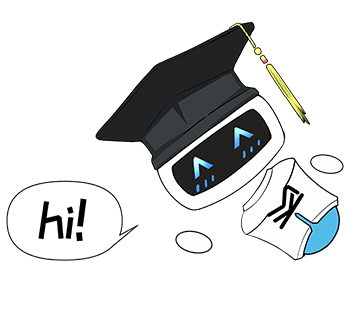视频。
| 属性名 | 类型 | 默认值 | 说明 | 最低版本 |
|---|---|---|---|---|
| src | String | 要播放视频的资源地址 | ||
| duration | Number | 指定视频时长 | 1.1.0 | |
| controls | Boolean | true | 是否显示默认播放控件(播放/暂停按钮、播放进度、时间) | |
| danmu-list | Object Array | 弹幕列表 | ||
| danmu-btn | Boolean | false | 是否显示弹幕按钮,只在初始化时有效,不能动态变更 | |
| enable-danmu | Boolean | false | 是否展示弹幕,只在初始化时有效,不能动态变更 | |
| autoplay | Boolean | false | 是否自动播放 | |
| loop | Boolean | false | 是否循环播放 | 1.4.0 |
| muted | Boolean | false | 是否静音播放 | 1.4.0 |
| bindplay | EventHandle | 当开始/继续播放时触发play事件 | ||
| bindpause | EventHandle | 当暂停播放时触发 pause 事件 | ||
| bindended | EventHandle | 当播放到末尾时触发 ended 事件 | ||
| bindtimeupdate | EventHandle | 播放进度变化时触发,event.detail = {currentTime: '当前播放时间'} 。触发频率应该在 250ms 一次 | ||
| bindfullscreenchange | EventHandle | 当视频进入和退出全屏是触发,event.detail = {fullScreen: '当前全屏状态'} | 1.4.0 | |
| objectFit | String | contain | 当视频大小与 video 容器大小不一致时,视频的表现形式。contain:包含,fill:填充,cover:覆盖 | |
| poster | String | 默认控件上的音频封面的图片资源地址,如果 controls 属性值为 false 则设置 poster 无效 |
video标签认宽度300px、高度225px,设置宽高需要通过wxss设置width和height。
示例代码:
<view class="section tc">
<video src="{{src}}" controls ></video>
<view class="btn-area">
<button bindtap="bindButtonTap">获取视频</button>
</view>
</view>
<view class="section tc">
<video id="myVideo" src="http://wxsnsdy.tc.qq.com/105/20210/snsdyvideodownload?filekey=30280201010421301f0201690402534804102ca905ce620b1241b726bc41dcff44e00204012882540400&bizid=1023&hy=SH&fileparam=302c020101042530230204136ffd93020457e3c4ff02024ef202031e8d7f02030f42400204045a320a0201000400" danmu-list="{{danmuList}}" enable-danmu danmu-btn controls></video>
<view class="btn-area">
<button bindtap="bindButtonTap">获取视频</button>
<input bindblur="bindInputBlur"/>
<button bindtap="bindSendDanmu">发送弹幕</button>
</view>
</view>
function getRandomColor () {
let rgb = []
for (let i = 0 ; i < 3; ++i){
let color = Math.floor(Math.random() * 256).toString(16)
color = color.length == 1 ? '0' + color : color
rgb.push(color)
}
return '#' + rgb.join('')
}
Page({
onReady: function (res) {
this.videoContext = wx.createVideoContext('myVideo')
},
inputValue: '',
data: {
src: '',
danmuList: [
{
text: '第 1s 出现的弹幕',
color: '#ff0000',
time: 1
},
{
text: '第 3s 出现的弹幕',
color: '#ff00ff',
time: 3
}]
},
bindInputBlur: function(e) {
this.inputValue = e.detail.value
},
bindButtonTap: function() {
var that = this
wx.chooseVideo({
sourceType: ['album', 'camera'],
maxDuration: 60,
camera: ['front','back'],
success: function(res) {
that.setData({
src: res.tempFilePath
})
}
})
},
bindSendDanmu: function () {
this.videoContext.sendDanmu({
text: this.inputValue,
color: getRandomColor()
})
}
})

相关api:wx.createVideoContext
tip:video组件是由客户端创建的原生组件,它的层级是最高的。tip: 请勿在scroll-view中使用video组件。tip:css动画对video组件无效。KESION 科汛软件
KESION 科汛软件是国内领先的在线教育软件及私域社交电商软件服务提供商,长期专注于为企业提供在线教育软件及社交电商SaaS平台解决方案。
公司核心产品云开店SaaS社交电商服务平台、在线教育SaaS服务平台、教育企业数字化SaaS云平台、企微营销助手、私有化独立部署品牌网校和在线教育咨询等。KESION 不断通过技术创新,提供产品和服务,助力企业向数字化转型,通过科技驱动商业革新,让商业变得更智慧!
微信小程序image 图片。 属性名 类型 默认值 说明 src String 图片资源地址 mode String 'scaleToFill' 图片裁剪、缩放的模式 binderror Handle
微信小程序map 地图。 属性名 类型 默认值 说明 最低版本 longitude Number 中心经度 latitude Number 中心纬度 scale Number 16 缩放级别,取值范围