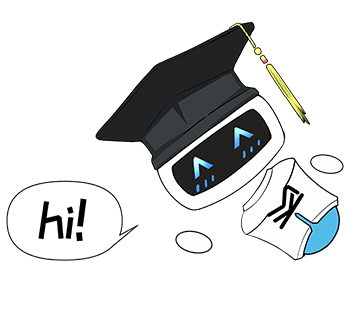微信小程序swiper高度自适应的实现方式,首先swiper默认最小高度150,下面请看开发实例。

要求:swiper高度自适应
wxml
<view class='swiper'>
<swiper indicator-dots="{{indicatorDots}}" vertical="{{vertical}}" autoplay="{{autoplay}}" duration="{{duration}}" interval='{{interval}}' bindchange="bindchange" circular="{{circular}}" style="height:{{imgheights[current]}}rpx;">
<block wx:for='{{imgList}}' wx:key="{{index}}">
<swiper-item>
<image src="{{item}}" data-id='{{index}}' class="slide-image" mode="widthFix" bindload="imageLoad"/>
</swiper-item>
</block>
</swiper>
</view>
wxss
.swiper image {
width: 100%;
height: auto;
}
wxjs
data: {
//图片地址
imgList: ['/images/wyh-img_bg.png', '/images/wyh-img8.png', '/images/wyh-img_shop1.png', '/images/wyh-img_bg1.png'],
//是否采用衔接滑动
circular: true,
//是否显示画板指示点
indicatorDots: false,
//选中点的颜色
indicatorcolor: "#000",
//是否竖直
vertical: false,
//是否自动切换
autoplay: true,
//自动切换的间隔
interval: 2500,
//滑动动画时长毫秒
duration: 100,
//所有图片的高度 (必须)
imgheights: [],
//图片宽度
imgwidth: 750,
//默认 (必须)
current: 0
},
imageLoad: function (e) {//获取图片真实宽度
var imgwidth = e.detail.width,
imgheight = e.detail.height,
//宽高比
ratio = imgwidth / imgheight;
console.log(imgwidth, imgheight)
//计算的高度值
var viewHeight = 750 / ratio;
var imgheight = viewHeight;
var imgheights = this.data.imgheights;
//把每一张图片的对应的高度记录到数组里
imgheights[e.target.dataset.id] = imgheight;
this.setData({
imgheights: imgheights
})
},
bindchange: function (e) {
// console.log(e.detail.current)
this.setData({ current: e.detail.current })
},

KESION 科汛软件
KESION 科汛软件是国内领先的在线教育软件及私域社交电商软件服务提供商,长期专注于为企业提供在线教育软件及社交电商SaaS平台解决方案。
公司核心产品云开店SaaS社交电商服务平台、在线教育SaaS服务平台、教育企业数字化SaaS云平台、企微营销助手、私有化独立部署品牌网校和在线教育咨询等。KESION 不断通过技术创新,提供产品和服务,助力企业向数字化转型,通过科技驱动商业革新,让商业变得更智慧!
一般小程序语音格式是mp3,那么如何将语音格式mp3转换为文字,下面为大家介绍微信小程序语音转文字的实现方式...
拼多多的火爆大多来自于它的拼团,以及裂变营销,那么下面小编为大家介绍拼多多小程序商城系统开发。...